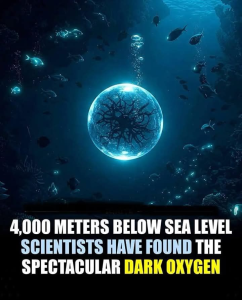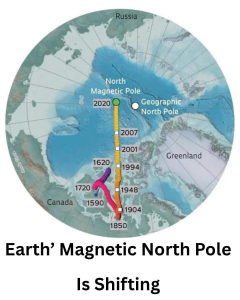HTTP Status Codes play a vital role in web development and server-client communication. They are a form of response from a server to indicate the result of a request made by a client. Whether you are browsing the web or developing a website, these status codes silently perform their job, influencing the user experience by providing important feedback on the outcome of a network request.
This guide breaks down what HTTP Status Codes are, their classifications, and what each one represents.
What Are HTTP Status Codes?
HTTP (HyperText Transfer Protocol) Status Codes are three-digit codes issued by a server in response to a client’s request, such as a browser request for a webpage or API request. These codes provide essential information about the outcome of the request, indicating whether it was successful, redirected, or encountered an error.
Every status code belongs to a specific category, identified by the first digit, ranging from informational responses (1xx) to server errors (5xx).
Categories of HTTP Status Codes
HTTP Status Codes are divided into five main categories:
- 1xx: Informational Responses
- This class of status codes indicates that the request was received and is still being processed. These codes are not usually encountered in everyday browsing.
- Example:
100 Continue– The server has received the request headers and the client can continue with the request body.
- 2xx: Success
- These status codes confirm that the request was successfully received, understood, and processed by the server.
- Example:
200 OK– The request was successful, and the server is returning the requested data (like an HTML page or an API response).
- 3xx: Redirection
- The 3xx status codes indicate that further action is required from the client to complete the request. It usually involves URL redirection.
- Example:
301 Moved Permanently– The requested resource has been permanently moved to a new URL, and future requests should use this new URL.
- 4xx: Client Errors
- These status codes indicate that the client has made an error or a bad request. These codes are more common during web development or when a website or API request encounters issues.
- Example:
404 Not Found– The requested resource could not be found on the server, typically due to an incorrect URL.
- 5xx: Server Errors
- Server errors occur when the server encounters an issue while processing the request. These errors are often related to problems with the server’s configuration or resources.
- Example:
500 Internal Server Error– The server encountered an unexpected condition that prevented it from fulfilling the request.
Common HTTP Status Codes
- 200 OK: The request was successful, and the server sent the requested content.
- 301 Moved Permanently: The resource has moved to a new URL permanently.
- 302 Found: The resource temporarily resides under a different URL, but future requests should use the original URL.
- 400 Bad Request: The server could not understand the request due to invalid syntax.
- 401 Unauthorized: Authentication is required to access the requested resource.
- 403 Forbidden: The client is authenticated but does not have permission to access the resource.
- 404 Not Found: The server cannot find the requested resource.
- 500 Internal Server Error: A generic error message indicating that the server encountered an unexpected condition.
- 502 Bad Gateway: The server received an invalid response from an upstream server while acting as a gateway.
- 503 Service Unavailable: The server is temporarily unable to handle the request, often due to maintenance or overload.
Why HTTP Status Codes Matter
HTTP Status Codes serve as a bridge between the client (usually a browser) and the server, communicating the status of requests and responses. For developers, these codes are crucial for debugging and error handling. For instance, a 404 status alerts developers to a broken link, while a 500 status indicates an internal server issue that needs investigation.
For users, status codes impact their browsing experience. They may see an error message when a page is not available (e.g., 404 or 503), or they may be seamlessly redirected to another page with a 301 status.
Handling HTTP Status Codes in Web Development
Understanding HTTP Status Codes can help developers improve the user experience, optimize website performance, and troubleshoot issues effectively.
- Error Handling: Status codes like
400and500can trigger specific error-handling mechanisms in a web application. For example, a custom 404 page can help guide users back to relevant content instead of leaving them stranded. - SEO: Correct usage of 3xx redirect codes (like
301 Moved Permanently) is essential for maintaining search engine rankings when a page is moved or restructured. - APIs: When building or consuming APIs, returning the correct status code (e.g.,
200 OK,404 Not Found,400 Bad Request) helps clients understand the outcome of their requests, making your API more reliable and easier to integrate.
Conclusion
HTTP Status Codes are fundamental to web communication, ensuring that the client and server are on the same page. Whether you’re troubleshooting a web application, improving user experience, or building a reliable API, knowing how to interpret and handle these status codes is essential.
By leveraging the information provided by status codes, developers can diagnose issues quickly, enhance security, and optimize website performance. Always ensure to check the appropriate status code for each situation, as this will help maintain a smooth and functional user experience.
For a full list of HTTP status codes and in-depth explanations, visit MDN Web Docs: HTTP Status.
Tags: HTTP Status Codes, Web Development, Error Handling, SEO, API Development, HTTP Response Codes, Client-Server Communication