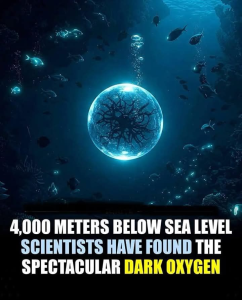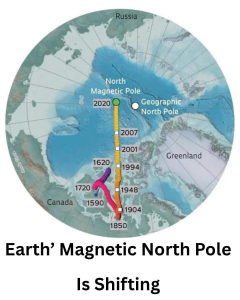Introduction
Chatbots have become an increasingly popular tool for businesses, providing quick and efficient customer service by simulating real conversations. They can help with a wide range of tasks, from troubleshooting product issues to answering customer inquiries. Some chatbots even utilize artificial intelligence (AI) to perform more advanced tasks like generating content, creating art, and more. However, as with many technological advancements, cybercriminals have found ways to exploit chatbots for malicious purposes.
This blog post will explore how cybercriminals use chatbots in their scams, the dangers they pose, and what you can do to protect yourself.

Chatbots on Scam Websites
One of the most common ways cybercriminals use chatbots is by integrating them into phishing websites. Phishing websites are designed to look like legitimate sites, often mimicking trusted brands or organizations to trick users into entering their sensitive information, such as login credentials or credit card details.
When you visit a phishing website, a chatbot might pop up and engage you in conversation, making the site seem even more authentic. The chatbot might guide you through a series of steps, leading you to provide personal information that the cybercriminals can then steal and use for fraudulent purposes. The interactive nature of the chatbot can make the phishing site appear more trustworthy, increasing the chances that you’ll fall victim to the scam.
Chatbots and Phishing Emails
Cybercriminals are also using AI chatbots to craft phishing emails. These emails are designed to trick recipients into performing actions that could compromise their security, such as clicking on malicious links or downloading infected attachments.
For example, a cybercriminal might use an AI chatbot to generate a phishing email that appears to come from a reputable company, like Google. The email could ask you to update your account information or confirm your password by clicking on a link. Because the email is generated by AI, it can be highly convincing, with few grammatical errors and a tone that matches the brand it’s impersonating. This makes it even harder to detect as a phishing attempt.
What Can I Do to Stay Safe?
With cybercriminals becoming more sophisticated in their use of chatbots, it’s crucial to remain vigilant and take steps to protect yourself from chatbot scams. Here are some tips to help you stay safe:
- Be Skeptical of Messages
- Even if a chatbot or email message seems legitimate, approach it with caution. Cybercriminals can use chatbots to impersonate well-known organizations, brands, or even people you know. Never assume that a message is safe just because it looks professional.
- Look for Red Flags
- When you receive an email or interact with a chatbot, always be on the lookout for signs that something might be amiss. Common red flags include requests for personal information, urgent language, or prompts to click on links. If something feels off, it’s better to err on the side of caution.
- Verify Legitimacy
- Before sharing any sensitive information, take steps to verify that the message or chatbot interaction is legitimate. For instance, if you receive an email from a company asking you to update your account, contact the company directly through another method, such as calling their customer service line or visiting their official website, to confirm the request.
Conclusion
Chatbots are a powerful tool that can enhance customer service and streamline communication, but they also present new opportunities for cybercriminals to conduct phishing attacks. By understanding how chatbots can be used in scams and remaining vigilant, you can better protect yourself from falling victim to these increasingly sophisticated threats. Always take a moment to think before you click, and verify the legitimacy of any request for sensitive information.
Tags: Cybersecurity, ChatbotScams, PhishingAttacks, AIChatbots, OnlineSecurity, ScamAwareness, DigitalSafety, DataProtection, EmailSecurity, Cybercrime, OnlineThreats, FraudPrevention, PhishingEmails, SafeBrowsing, SecureCommunication