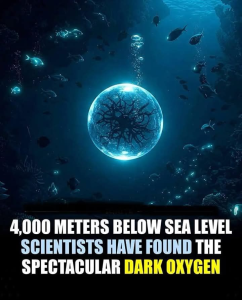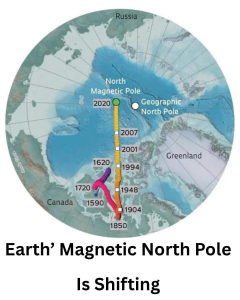Introduction
In today’s digital landscape, email remains one of the most critical communication tools for both personal and professional use. However, it also stands as one of the most targeted channels for cyberattacks, specifically phishing attempts. Most email clients, such as Outlook and Gmail, are equipped with built-in security features designed to filter out these potential threats. Furthermore, organizations often implement additional layers of security to safeguard their employees’ work accounts. Despite these measures, cybercriminals continually devise innovative methods to slip past these defenses and into your inbox. Understanding these tactics is crucial to staying one step ahead of the attackers.
Technical Tactics: The Invisible Threats
Email security filters primarily operate by scanning for specific text patterns, suspicious file formats, and links to known malicious websites. However, cybercriminals have adapted to these defenses with cunning strategies that exploit the trustworthiness of legitimate services.
One common tactic involves hosting malicious files on reputable file-sharing platforms such as Dropbox or Google Drive. Because these services are widely recognized and trusted, email filters often fail to flag the links as threats. Consequently, when a user clicks on such a link, they may unknowingly download a harmful file, thereby compromising their system or network.
Key Tip: Always be skeptical of unexpected emails containing links, even if they appear to lead to familiar websites. Verify the source before clicking.
Social Engineering: Exploiting Human Psychology
While technical defenses are essential, they are not foolproof, particularly against attacks that exploit human behavior rather than technological vulnerabilities. This is where social engineering comes into play.
Social engineering is a technique used by scammers to manipulate individuals into divulging confidential information or performing actions that compromise security. Unlike traditional phishing emails that include malicious links or attachments, social engineering emails may contain nothing overtly suspicious, allowing them to bypass security filters entirely.
These emails often impersonate a figure of authority within your organization, such as a manager or an IT department representative. By leveraging the trust and urgency associated with such roles, scammers aim to deceive you into responding with sensitive information, sending confidential attachments, or even transferring funds to fraudulent accounts.
Key Tip: Before responding to unexpected emails, ask yourself whether the request makes sense. If you are uncertain, verify the request through an alternate communication channel, such as a phone call.
The Human Element: Your Role in Security
While technology plays a critical role in defending against cyber threats, it is not infallible. The attackers are human, and they understand that the weakest link in any security system is often the human element.
This is why being an active participant in your organization’s “human firewall” is vital. Staying vigilant and maintaining a healthy level of skepticism toward unexpected or unusual emails can make all the difference. Even the most sophisticated technology can’t protect against a well-executed social engineering attack, but a cautious and well-informed employee can.
Key Tip: Always be on the lookout for suspicious emails. When in doubt, trust your instincts and verify the sender’s identity before taking any action.
Conclusion
Email security is an ongoing battle between defenders and attackers, with each side continually evolving its tactics. While technological defenses are indispensable, they are not foolproof. Cybercriminals are increasingly relying on social engineering and other sophisticated techniques to bypass these barriers. Therefore, understanding these methods and remaining vigilant is essential for protecting yourself and your organization from potential threats.
Remember, in the world of cybersecurity, awareness and caution are your best defenses. Be the good guy who catches the bad guy by staying informed and thinking critically before clicking or responding to any suspicious email.
Tags: EmailSecurity, PhishingAttacks, SocialEngineering, CybersecurityAwareness, HumanFirewall, TechTactics, CyberThreats, OnlineSafety, ITSecurity, ScamPrevention, SecurityTips, DigitalSafety