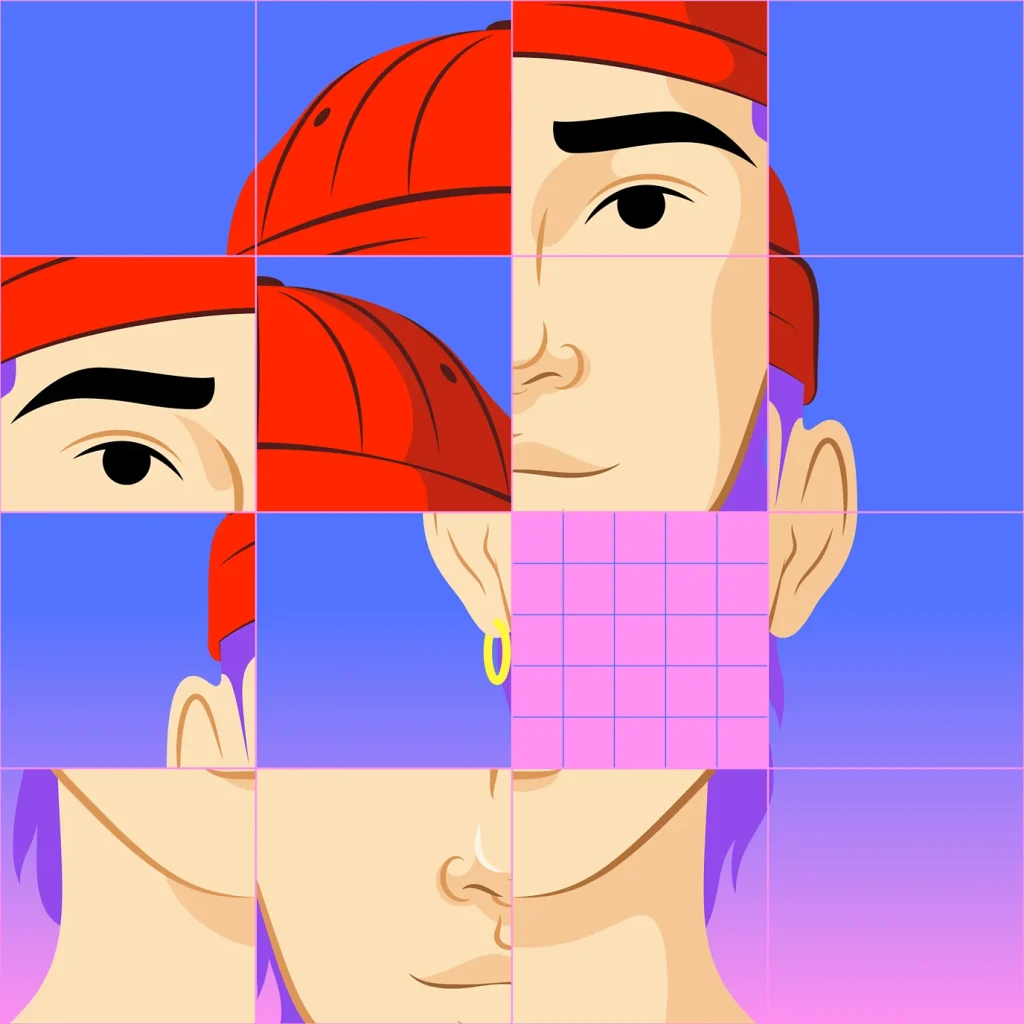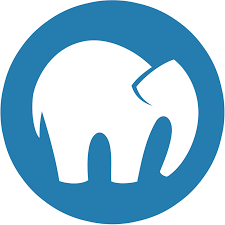Introduction
The InnoDB storage engine is known for its robustness and reliability, and a key component contributing to this is the doublewrite buffer. This feature plays a critical role in maintaining data integrity, especially in the event of unexpected crashes or power failures. While it may sound like a complex mechanism, understanding how the doublewrite buffer works and how to configure it can help you optimize both data safety and performance in your MySQL databases.
What is the Doublewrite Buffer?
The doublewrite buffer is a dedicated storage area where InnoDB temporarily stores database pages before writing them to their final locations in the data files. This process is essential because it protects against partial writes that can occur due to crashes or storage subsystem issues.
How It Works:
- Buffer Pool Flush: When InnoDB decides to flush pages from the buffer pool, it first writes these pages to the doublewrite buffer.
- Sequential Write: The pages in the doublewrite buffer are then written to disk in a large, sequential I/O operation.
- Final Write: After the data is safely stored in the doublewrite buffer, InnoDB proceeds to write the pages to their actual positions in the data files.
If an unexpected event, such as an operating system crash or a sudden power loss, interrupts the final write process, InnoDB can retrieve the intact pages from the doublewrite buffer during recovery, ensuring no data is lost or corrupted.
Performance Considerations
Although the doublewrite buffer involves writing data twice, it is designed to minimize the impact on I/O performance. The buffer writes data in large, sequential chunks, reducing the number of I/O operations required. Additionally, with the correct settings, the doublewrite buffer’s performance can be fine-tuned to meet specific needs.
Configuration Options for the Doublewrite Buffer
MySQL provides several variables to configure the doublewrite buffer according to your performance and data integrity requirements. Here’s a breakdown of the key variables:
1. innodb_doublewrite
This variable controls whether the doublewrite buffer is enabled. By default, it is enabled to ensure data integrity. However, you can disable it by setting innodb_doublewrite to OFF, which might be useful during performance benchmarks where data integrity is not the primary concern.
- Settings:
- ON (Default): Enables full functionality of the doublewrite buffer.
- DETECT_AND_RECOVER: Equivalent to
ON, ensuring both detection and recovery of incomplete page writes. - DETECT_ONLY: Only metadata is written, and recovery doesn’t rely on the doublewrite buffer, reducing I/O overhead.
It’s important to note that dynamic changes to innodb_doublewrite between ON, DETECT_AND_RECOVER, and DETECT_ONLY are supported, but switching between ON and OFF requires a server restart.
2. innodb_doublewrite_dir
This variable specifies the directory where the doublewrite files are stored. By default, these files are stored in the innodb_data_home_dir directory, which typically defaults to the data directory.
- Recommendation: Store doublewrite files on the fastest available storage to minimize I/O latency.
3. innodb_doublewrite_files
This variable defines the number of doublewrite files created. By default, MySQL creates two doublewrite files per buffer pool instance, one for the flush list and one for the LRU list.
- Advanced Tuning: Adjust the number of doublewrite files to optimize performance based on your specific workload and the number of buffer pool instances.
4. innodb_doublewrite_pages
This setting controls the maximum number of pages that can be written to the doublewrite buffer per thread. The default value is generally suitable for most users, but advanced users can fine-tune this for specific performance requirements.
Special Considerations for Fusion-io Devices
If your MySQL instance is running on Fusion-io devices that support atomic writes, the doublewrite buffer is automatically disabled, and writes are performed using Fusion-io’s atomic writes instead. This automatic optimization ensures the highest level of performance while maintaining data integrity.
However, remember that the innodb_doublewrite setting is global, meaning when it is disabled, it affects all data files, including those not on Fusion-io hardware.
Data-at-Rest Encryption and Compression
InnoDB automatically encrypts and compresses doublewrite files that belong to encrypted or page-compressed tablespaces. This ensures that the doublewrite buffer maintains the security and storage efficiency of the original data, regardless of its state.
Conclusion
The doublewrite buffer is a crucial component in MySQL’s InnoDB storage engine, ensuring that your data remains safe even in the face of unexpected failures. By understanding how it works and knowing how to configure it, you can balance the need for data integrity with the performance demands of your environment. Whether you’re running critical applications or simply optimizing your database, the doublewrite buffer is a feature worth mastering.

Tags:
- MySQL InnoDB
- Database Performance
- Data Integrity
- Doublewrite Buffer
- MySQL Configuration
- MySQL Optimization
- Fusion-io Devices
- Database Security
- Data-at-Rest Encryption
By tailoring the doublewrite buffer settings to your specific needs, you can ensure your MySQL database performs optimally while safeguarding your data against corruption.