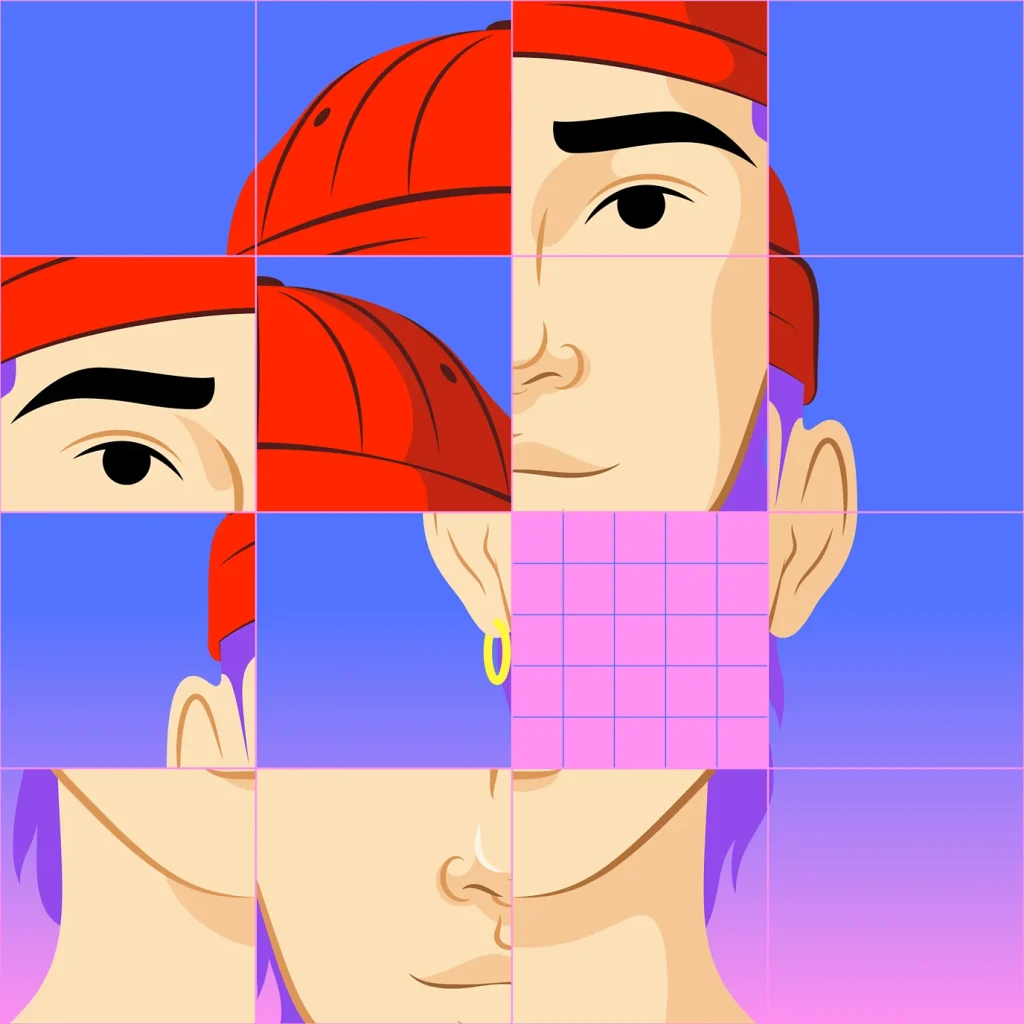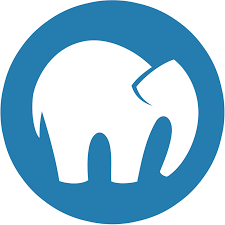Introduction
Data is one of the most valuable assets in any organization, making its protection and recoverability crucial. MySQL, a popular relational database management system, offers a variety of backup strategies to suit different needs, ensuring that your data remains safe and can be restored efficiently in case of unexpected failures. In this guide, we will explore the different types of backups available in MySQL, how to perform backups using mysqldump, and other tools like MySQL Workbench and dbForge Studio for MySQL.
Understanding MySQL Backup Types
Choosing the right backup strategy depends on various factors such as data size, hardware, performance requirements, and storage capacity. Let’s delve into the different types of MySQL backups and how each can be utilized effectively.
1. Logical Backup
Logical backups generate a .sql file that contains SQL statements (e.g., CREATE and INSERT). This type of backup is ideal for smaller databases or when you need a portable backup across different MySQL versions.
Advantages:
- Small file size.
- Easy to move between different MySQL versions.
Disadvantages:
- Slower restoration process due to the need to execute SQL statements sequentially.
2. Physical Backup
Physical backups involve copying the actual database files as they exist on disk. This method is faster than logical backups and is suitable for large databases where recovery speed is critical.
Advantages:
- Faster backup and recovery times.
- Maintains exact file structure.
Disadvantages:
- Must be restored to the same MySQL version and engine.
3. Consistent Backup
A consistent backup is taken when the MySQL server is stopped or locked, ensuring that the data snapshot is consistent and free of ongoing transactions.
Advantages:
- Ensures data consistency.
Disadvantages:
- Requires downtime or restricted access to the database.
Backup Strategies Based on Server State
Depending on your operational needs, you can choose between cold, hot, or warm backups, each with its own trade-offs.
1. Cold Backup
A cold backup is performed when the database is completely offline. This method is simple, fast, and ensures that no changes are made to the data during the backup.
Advantages:
- No risk of data corruption.
- Fast and simple to execute.
Disadvantages:
- Database downtime is required.
2. Hot Backup
Hot backups allow the database to remain online, with users able to read and manipulate data during the backup process.
Advantages:
- No downtime.
- Users can continue accessing the database.
Disadvantages:
- Slight performance impact during the backup process.
3. Warm Backup
During a warm backup, the database remains online, but users can only read data, not write.
Advantages:
- Minimal disruption to users.
- Ensures data consistency during backup.
Disadvantages:
- Users cannot modify data during the backup.
Backup Strategies Based on Data Scope
1. Full Backup
A full backup captures all data in the database. It is a comprehensive method, though it requires more storage space and time.
Advantages:
- Complete snapshot of the database.
- Easy to restore independently.
Disadvantages:
- Requires more storage space.
- Takes longer to complete.
2. Differential Backup
Differential backups save all changes made since the last full backup. This method balances backup size and speed.
Advantages:
- Smaller backup size compared to full backups.
- Faster restoration when combined with a full backup.
Disadvantages:
- Requires a full backup for restoration.
3. Incremental Backup
Incremental backups capture only the data changes since the previous backup (whether full or differential). It’s the most storage-efficient option but can be more complex to restore.
Advantages:
- Smallest backup size.
- Efficient for frequent backups.
Disadvantages:
- Longer restoration time due to the need to apply multiple backups sequentially.
How to Back Up a MySQL Database Using mysqldump
mysqldump is a versatile command-line utility that creates logical backups by generating .sql files containing SQL statements. Here’s how to use it:
Basic Command Syntax:
mysqldump -u [username] -p [password] -h [hostname] [options] [database_name] [tablename] > [dumpfilename.sql]Examples:
- Backup only data:
mysqldump --no-create-info testdb > /var/www/html/alldbbackup/testdb_backup_data_only.sql- Backup only structure:
mysqldump --no-data testdb > /var/www/html/alldbbackup/testdb_backup_structure_data_only.sql- Backup selected tables:
mysqldump testdb customers addresses category orderes > /var/www/html/alldbbackup/testdb_backup_selected_tables.sql- Backup a single table:
mysqldump testdb products > /var/www/html/alldbbackup/testdb_backup_single_table.sqlUsing MySQL Workbench for Backups
MySQL Workbench provides a graphical interface for backing up databases:
- Open MySQL Workbench and navigate to the Administration panel.
- Click on Data Export.
- Select the database to back up.
- Choose whether to export to a single
.sqlfile or multiple files. - Click Start Export to begin the backup process.
Automating Backups with dbForge Studio for MySQL
dbForge Studio for MySQL offers a more advanced approach to backing up and automating the process:
- Connect to your MySQL server via dbForge Studio.
- Right-click on the desired database and select Backup and Restore > Backup Database.
- Configure the backup options and click Backup to start.
Restoring a MySQL Database
To restore a MySQL database from a .sql file, use the following command:
mysql --host=dbfmylast --user=root --port=3306 -p testdb < /var/www/html/alldbbackup/testdb_backup.sqlEnsure the target database is empty or drop it if it already exists.
Conclusion
Backing up your MySQL database is essential for safeguarding your data against loss. Whether you choose logical or physical backups, cold or hot backups, or use tools like mysqldump, MySQL Workbench, or dbForge Studio for MySQL, each method has its unique advantages. By understanding and implementing the appropriate backup strategy, you can ensure that your data is secure and recoverable in any situation.
Tags:
- MySQL Backup
- Data Recovery
- Database Management
- Logical Backup
- Physical Backup
- MySQL Workbench
- dbForge Studio for MySQL
- Database Security
- Data Protection
- Incremental Backup