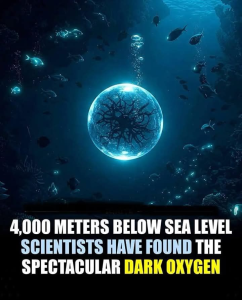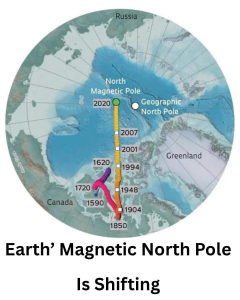The provided information outlines various best practices for securing Amazon S3 (Simple Storage Service) to prevent security incidents. Here’s a summary of the key points:
- Disable Access Control Lists (ACLs): Disable ACLs and control access to your bucket using IAM user policies, S3 bucket policies, VPC endpoint policies, and AWS Organizations service control policies. Disabling ACLs simplifies permissions management and auditing.
- Ensure Buckets are Not Publicly Accessible: Use S3 Block Public Access to limit public access to your S3 resources. Review bucket policies and ACLs to ensure they do not allow wildcard identities or open access to “Everyone” or “Any authenticated AWS user.”
- Implement Least Privilege Access: Grant only the permissions required for a task, reducing security risks. Use IAM roles, bucket policies, user policies, and ACLs to enforce least privilege access.
- Use IAM Roles for Applications and Services: Instead of storing AWS credentials directly in applications or EC2 instances, use IAM roles to manage temporary credentials for applications and services accessing S3. Roles provide temporary permissions without distributing long-term credentials.
- Consider Encryption of Data at Rest: Implement server-side encryption with Amazon S3 managed keys (SSE-S3), AWS Key Management Service (SSE-KMS), or customer-provided keys (SSE-C). Alternatively, use client-side encryption to encrypt data before uploading to S3.
- Enforce Encryption of Data in Transit: Use HTTPS (TLS) for all connections to S3 and configure bucket policies to allow only encrypted connections. Implement ongoing detective controls using AWS Config rules to enforce SSL requests.
- Consider S3 Object Lock: Use S3 Object Lock to store objects in a “Write Once Read Many” (WORM) model, preventing accidental or inappropriate data deletion. It can be used to protect data such as AWS CloudTrail logs.
- Enable S3 Versioning: Enable S3 versioning to preserve, retrieve, and restore every version of objects in your bucket. Versioning helps recover from unintended actions or application failures.
- Consider S3 Cross-Region Replication: Use S3 Cross-Region Replication (CRR) to automatically replicate objects between buckets in different AWS Regions, ensuring data durability and compliance requirements.
- Use VPC Endpoints for S3 Access: Use VPC endpoints to connect to S3 resources within your Virtual Private Cloud (VPC) and control access using S3 bucket policies. Prevent data exfiltration by using a VPC without an internet gateway.
- Use Managed AWS Security Services: Utilize managed AWS security services like Amazon Macie, AWS CloudTrail, AWS Config, and CloudWatch to monitor, detect, and protect your S3 data. These services provide visibility, auditing, and automation capabilities.
- Monitor and Audit S3 Buckets: Identify and audit all your S3 buckets using tools like Tag Editor, S3 Inventory, and resource groups. Implement monitoring with AWS CloudWatch metrics, server access logging, and AWS CloudTrail to track and analyze bucket activities.
Implementing these best practices will help enhance the security of your Amazon S3 storage and reduce the risk of security incidents.