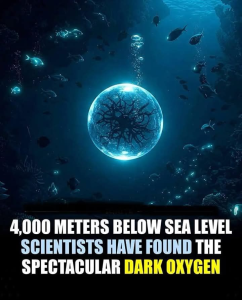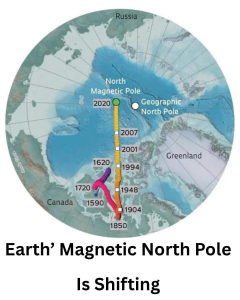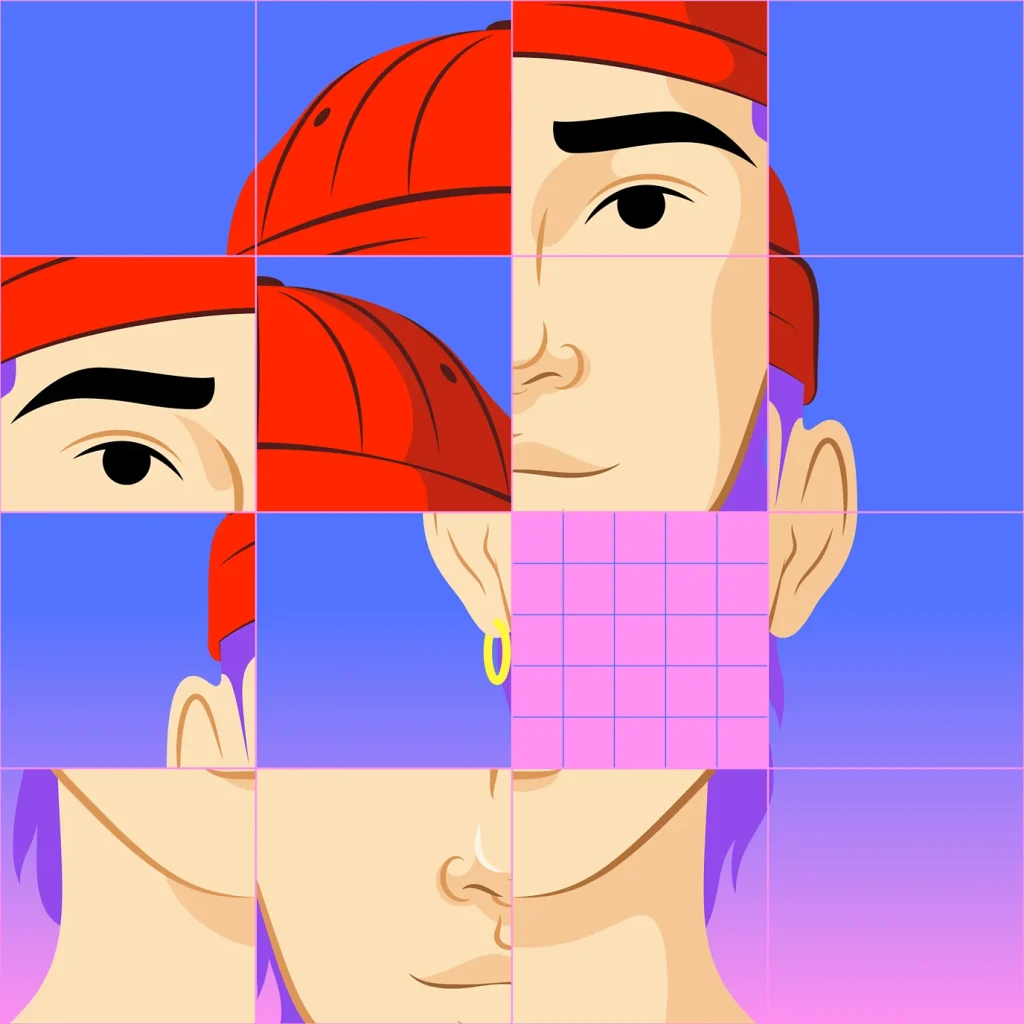1. How to Get the Git Commit Count?
To get the number of commits in a repository, run:
git rev-list --count HEADThis command counts the number of commits in the current branch.
2. How to Force Commit in Git?
To force a commit that overwrites previous changes, use:
git commit --amendThis allows you to modify the previous commit. You can also change the commit message if needed.
3. How to Delete a Commit in Git?
If you want to delete a specific commit, use an interactive rebase:
git rebase -i <commit_before_the_one_you_want_to_delete>Then, mark the commit you want to delete with d (for delete). Finally, force-push if this is a remote branch:
git push --force4. How to Delete the Last Commit in Git?
To delete the last commit, use:
git reset --hard HEAD~1If you’ve already pushed the commit to a remote repository, force-push the branch:
git push --force5. How to Get the Current Branch Name in Git?
To get the current branch name, use:
git branch --show-current6. How to Get a List of All Commits in Git?
To get a list of all commits, use:
git log --onelineThis gives you a simplified view of the commit history with commit hashes and messages.
7. How to Push an Empty Commit in Git?
To push an empty commit, use:
git commit --allow-empty -m "Empty commit message"8. How to Generate a Git Patch for a Specific Commit?
To create a patch for a specific commit, use:
git format-patch -1 <commit_hash>This will generate a patch file for the specified commit.
9. How to Clone a Git Tag?
To clone a specific tag, use:
git clone --branch <tag_name> <repository_url>This will clone the repository at the specific tag.
10. How to Use Git Log to Format the Commit History?
You can customize the format of git log output:
git log --pretty=format:"%h %s %ad" --date=shortThis shows the commit hash (%h), commit message (%s), and commit date (%ad) in a short format.
11. How to Revert a Git Commit?
To revert a commit, use:
git revert <commit_hash>This creates a new commit that undoes the changes made by the specified commit.
12. How to Delete a Local Commit in Git?
To delete the last local commit without affecting the working directory, use:
git reset --soft HEAD~1This removes the commit but keeps the changes in the staging area.
13. How to Merge Commits in Git?
To merge multiple commits into a single commit (squash them), use:
git rebase -i <commit_before_the_ones_you_want_to_merge>In the interactive editor, change pick to squash for the commits you want to merge.
14. How to Retrieve the Hash for the Current Commit in Git?
To get the hash of the current commit, use:
git rev-parse HEAD15. How to Squash Commits in Git?
To squash commits, use:
git rebase -i <commit_before_the_ones_to_squash>Change pick to squash for the commits to be squashed.
16. How to Roll Back to a Previous Commit in Git?
To roll back to a previous commit:
git reset --hard <commit_hash>If the commit is already pushed to a remote, you need to force-push:
git push --force17. How to Configure the Core (Commit) and Sequence Git Editors?
You can configure the core editor by setting the core.editor in Git config:
git config --global core.editor "nano" # Set nano as the editorSimilarly, for rebase/sequence editor:
git config --global sequence.editor "nano"18. How to Force Checkout in Git?
To force a checkout, which will discard local changes, use:
git checkout -f <branch_name>19. Git – Filtering the Commit History
You can filter commit history using git log filters, for example, to filter by author:
git log --author="Author Name"20. How to Use Git Shell Commands?
To use Git shell commands, simply open a terminal or shell window, navigate to your repository, and start typing Git commands like:
git status
git commit -m "message"
git push