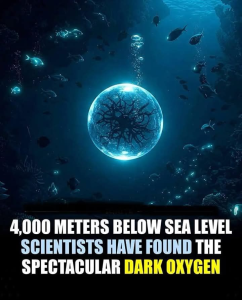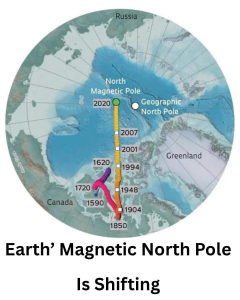Introduction
In today’s digital age, the internet and social media have become integral parts of our daily lives. While having an online presence can be beneficial for networking, career opportunities, and personal connections, it also comes with risks—especially when it comes to sharing personal information. The more information you share online, the more you open yourself up to potential threats from cybercriminals. One effective way to monitor your online presence and protect yourself is by periodically Googling yourself.
Why You Should Google Yourself
Googling yourself might sound like a vanity exercise, but it’s actually a smart security practice. By searching your name online, you can uncover what public information about you is accessible to anyone, including cybercriminals. You may be surprised to find details such as your phone number, email address, home address, or even personal photos that you didn’t expect to be publicly available.
Understanding Your Search Results
When you Google yourself, you might find information that has been made public through various sources. Some of this information may be listed by government agencies or public records, which can include anything from property records to voter registrations. However, a large portion of your personal data might also be harvested by data brokers—organizations that collect, buy, and sell personal information.
Data brokers often collect information from public records, social media platforms, and online activities. They then package this data and sell it to marketers, advertisers, and sometimes even cybercriminals. This means that your private details could end up in the hands of individuals with malicious intent.
How Cybercriminals Exploit Your Information
Cybercriminals can use the publicly available information they find about you in various types of phishing attacks and scams. The more specific the information they have, the more convincing their attacks can be. For example, if your home address is publicly available, a cybercriminal might send you a phishing email that looks like it’s from a delivery service, claiming that a package is on its way to your address. The email may prompt you to click a link to “track” the package, but in reality, the link is malicious and could lead to a phishing website designed to steal your personal information or infect your device with malware.
These scams can be difficult to spot because they use real details about you to seem authentic. This is why it’s essential to be proactive about managing your online presence.
What You Can Do to Stay Safe
To protect yourself from cyber threats, consider taking the following steps:
- Be Mindful of What You Share Online
- Always think twice before posting personal information online. Even seemingly harmless details, like your birthday or the name of your pet, can be used by cybercriminals to answer security questions or to create convincing phishing attacks.
- Regularly Analyze Your Online Presence
- Make it a habit to Google yourself regularly. By doing so, you can keep track of what personal information is publicly accessible. If you find any sensitive information, take steps to remove it if possible. For example, you can contact websites that have published your information and request that it be taken down.
- Review and Update Your Privacy Settings
- Many websites and social media platforms offer privacy settings that allow you to control who can see your information. Regularly review these settings and adjust them to limit the visibility of your personal information. For example, you can set your social media profiles to private or limit the information that appears in your public profiles.
Conclusion
Googling yourself may seem like a simple task, but it’s a powerful tool in protecting your online security. By staying aware of what information is publicly available about you, you can take steps to reduce your digital footprint and prevent cybercriminals from using your data against you. Remember, your online safety is in your hands—stay vigilant and proactive in managing your online presence.
Tags: Cybersecurity, OnlinePrivacy, DataProtection, PhishingAttacks, InternetSafety, PersonalInformation, DigitalSecurity, GoogleYourself, PrivacySettings, Cybercriminals, IdentityTheft, OnlinePresence