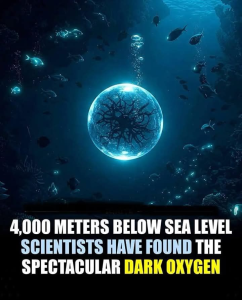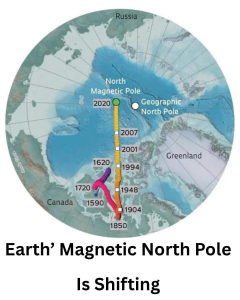In today’s digital age, cyber threats are more sophisticated than ever, and email remains one of the primary channels through which cybercriminals attempt to infiltrate organizations. Phishing attacks, in particular, are a common and dangerous tactic used to deceive individuals into revealing sensitive information, downloading malware, or even transferring funds to malicious actors.
Learning how to properly handle suspicious emails is critical to safeguarding your organization from potential cyber-attacks. In this blog post, we’ll outline key strategies to ensure that you respond appropriately to suspicious emails and protect your organization’s data and resources.

Don’t Reply to the Email
If you receive an email that seems suspicious but appears to come from someone you know, it might be tempting to reply to clarify the sender’s intentions. However, this action can actually increase your security risk. If the email account has been compromised, your reply may go directly to a cybercriminal, not the person you think you’re communicating with. By engaging with the attacker, you may inadvertently provide them with more information about yourself or your organization, which can be used to launch further attacks.
Key Takeaway: Never reply to a suspicious email, even if it seems to come from a familiar source. Instead, verify the sender’s identity through a separate communication channel, such as a phone call or a direct message, before taking any action.
Don’t Forward the Email
Sometimes, when an email looks suspicious, you may feel the need to forward it to a coworker to ask for their opinion or help. While this may seem like a reasonable action, it can actually pose significant risks. If the email contains malicious links or attachments, forwarding it can expose your coworker to the same risks that you’re trying to avoid. Additionally, by forwarding the email, you increase the likelihood of spreading the phishing attempt within your organization.
Key Takeaway: If you suspect an email is a phishing attempt, do not forward it to others. Instead, report it to your IT department or follow your organization’s established protocols for handling suspicious emails.
Don’t Mark the Email as Spam
Marking an email as spam is a common practice for dealing with unwanted advertisements and other nuisance emails. However, phishing emails are not the same as regular spam. Phishing emails are designed to deceive and often include a call to action, such as clicking on a link or opening an attachment that can compromise your security.
When you mark a phishing email as spam, you may move it to a different folder, but this action does not resolve the underlying threat. The email will be hidden from your inbox, but it remains unaddressed, leaving the potential for harm.
Key Takeaway: Avoid marking suspicious emails as spam. Instead, report them to your IT team, who can take the necessary steps to assess and mitigate the threat.
Tips to Stay Safe
To ensure that you handle suspicious emails effectively and minimize the risk of falling victim to a phishing attack, follow these best practices:
- Report the Email:
- The most effective way to deal with a suspicious email is to report it to your organization’s IT department. Your IT team has the tools and expertise to investigate the email, identify potential threats, and take appropriate action to protect your organization.
- Follow Your Organization’s Reporting Process:
- Every organization should have a clear process for reporting suspicious emails. Familiarize yourself with these protocols and follow them diligently. Reporting emails correctly can prevent a security breach and protect everyone’s data.
- Seek Assistance:
- If you’re unsure about how to handle a suspicious email, don’t hesitate to seek help. Leave the email in your inbox and ask your manager, supervisor, or IT team for guidance. It’s better to ask for help than to make a mistake that could compromise your organization’s security.
- When in Doubt, Report:
- If you can’t determine whether an email is spam or a phishing attempt, it’s always safer to report it. Let your IT department make the final decision on how to handle the situation.

Conclusion
Handling suspicious emails with care is a critical aspect of maintaining your organization’s cybersecurity. By following the guidelines outlined above, you can help protect yourself and your organization from phishing attacks and other email-based threats. Remember, it’s better to be cautious and report a suspicious email than to take a risk that could have serious consequences.
Tags: EmailSecurity, PhishingPrevention, CybersecurityTips, SuspiciousEmails, ITSecurity, OrganizationalSafety, PhishingAttacks, CyberThreats, SafeEmailPractices, SecurityAwareness, InformationSecurity