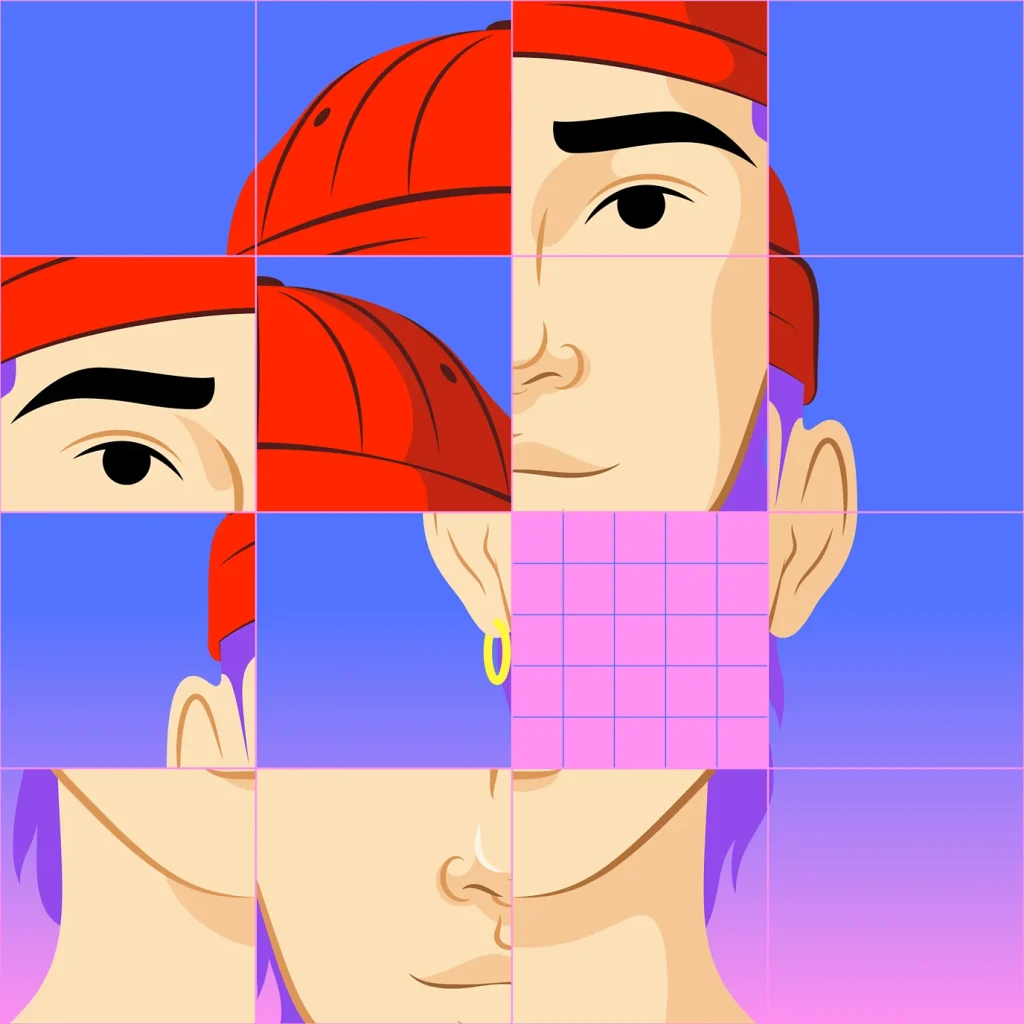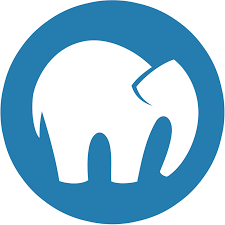Securing a database involves implementing various measures to protect the data stored within it from unauthorized access, misuse, and potential threats. While specific security requirements may vary depending on the database system and the environment it operates in, here are some general processes to follow for securing a database:
- Authentication and Authorization:
- Implement strong authentication mechanisms to ensure that only authorized users can access the database.
- Use secure password policies, such as enforcing complex passwords and regular password updates.
- Utilize role-based access control (RBAC) to assign appropriate permissions to users and restrict access to sensitive data.
- Implement two-factor authentication (2FA) or multi-factor authentication (MFA) for enhanced security.
- Encryption:
- Encrypt sensitive data both at rest (stored on disk) and in transit (during communication) to prevent unauthorized access.
- Utilize encryption algorithms and protocols supported by your database system.
- Implement Transport Layer Security (TLS) or Secure Sockets Layer (SSL) for secure communication between the application and the database.
- Database Hardening:
- Regularly apply security patches and updates provided by the database vendor to address any known vulnerabilities.
- Disable or remove unnecessary services, features, or default accounts that are not required for database operations.
- Configure the database with secure settings, such as strong passwords, limited login attempts, and secure default configurations.
- Enable auditing and monitoring features to track and log suspicious activities within the database.
- Backup and Recovery:
- Regularly backup the database to ensure data integrity and availability in case of any security incidents or system failures.
- Store backups in secure locations and consider implementing off-site or cloud backups.
- Test the backup and recovery process periodically to ensure its effectiveness.
- Data Access Control:
- Implement strict access controls at the network and operating system level to prevent unauthorized access to the database server.
- Utilize firewalls, network segmentation, and intrusion detection/prevention systems to protect the database from external threats.
- Limit physical access to the database server by securing the server room and employing access control mechanisms.
- Use database auditing and monitoring tools to detect and investigate any unauthorized access or suspicious activities.
- Regular Security Assessments:
- Perform regular security assessments and vulnerability scans to identify and address any security weaknesses.
- Conduct penetration testing to simulate real-world attacks and identify potential vulnerabilities in the database and associated systems.
- Stay updated with security best practices, industry standards, and new security threats to ensure ongoing protection.
It’s important to note that database security is an ongoing process that requires regular monitoring, updates, and adaptation to emerging threats. Additionally, it is recommended to involve experienced database administrators or security professionals to ensure the effective implementation of security measures and adherence to industry best practices.
Here are some of the key steps you need to follow to secure your database:
- Choose the right database for your needs. Not all databases are created equal. Some are more secure than others. When choosing a database, consider the following factors:
- The type of data you will be storing
- The number of users who will be accessing the database
- The level of security you need
- Set up strong passwords and access controls. This is one of the most important things you can do to secure your database. Make sure that all passwords are strong and unique. You should also limit access to the database to only those who need it.
- Keep your database software up to date. Database software providers release security updates on a regular basis. It is important to install these updates as soon as they are available. Doing so will help to protect your database from known vulnerabilities.
- Use a firewall. A firewall can help to protect your database from unauthorized access. It can also help to prevent malicious traffic from reaching your database.
- Encrypt your data. Encryption can help to protect your data from unauthorized access. You can encrypt your data at rest or in transit.
- Back up your database regularly. This will help you to recover your data in the event of a security breach or data loss.
- Monitor your database for suspicious activity. You should use a monitoring tool to keep an eye on your database for suspicious activity. This will help you to identify and respond to security threats quickly.
By following these steps, you can help to secure your database and protect your data from unauthorized access.
Here are some additional tips for securing your database:
- Use a separate database server for your production database. This will help to isolate your database from other applications and services.
- Use a database firewall to restrict access to your database.
- Harden your database by disabling unused features and services.
- Implement strong password policies and enforce them consistently.
- Educate your users about database security and best practices.
- Conduct regular security audits to identify and address security vulnerabilities.
Operating System: The provided instructions pertain to securing a MySQL database system. Here is a breakdown of each step:
- Turn off unnecessary daemons and services:
- By disabling any unnecessary daemons and services, you reduce the attack surface and minimize the potential for vulnerabilities. This involves reviewing and disabling any services that are not required for the functioning of the MySQL database.
- Restrict access to MySQL data files:
- MySQL data files should be accessible only to the root or administrator accounts, limiting access from other users. This prevents unauthorized users from reading or modifying the data files directly.
- Disable or restrict remote access:
- If remote access to the MySQL database is not required, it is recommended to disable it altogether. If remote access is necessary, configure the GRANT statement to require SSL (Secure Sockets Layer) for secure communication between the client and the server.
- Protect MySQL configuration and log files:
- Ensure that MySQL configuration files (such as my.cnf or my.ini) and log files are only accessible to authorized users. These files may contain sensitive information, including usernames and passwords, and should be protected from unauthorized access.
- Run MySQL with the –chroot option:
- The –chroot option is used to restrict file access for the MySQL process to a specific directory. By utilizing this option, even if an attacker gains file privileges, their access will be limited to the designated directory, reducing the potential impact.
- Clear or redirect the .mysql_history file:
- The .mysql_history file stores a log of queries executed through the MySQL command-line client. To protect sensitive information, it is recommended to regularly clear the history file or redirect it to /dev/null, effectively discarding the recorded queries.
Implementing these measures helps enhance the security of a MySQL database by reducing the attack surface, protecting sensitive files and data, and limiting access to authorized users. It is important to regularly review and update security measures to address new vulnerabilities and adhere to best practices.
Users: The steps mentioned focus on securing user accounts in MySQL. Here is a breakdown of each step:
- Remove non-root MySQL users:
- During the initial setup phase, it is recommended to remove all non-root MySQL users to start with a clean slate. This ensures that you have control over the user accounts and can carefully manage their privileges.
- Rename root username and change the password:
- To enhance security, it is advisable to rename the default root username and assign a strong password. This can be done using the RENAME USER command in the MySQL console, replacing “root” with a new username of your choice.
- Limit unnecessary privileges:
- When assigning privileges to MySQL user accounts, avoid granting privileges that are not necessary for their intended purpose. Specifically, be cautious with privileges such as File_priv, Grant_priv, and Super_priv, as they provide extensive access and control. Consider creating separate MySQL accounts with limited privileges for specific application interactions.
- Create separate MySQL users for each web application or role:
- To establish a comprehensive security system, create individual MySQL user accounts for each web application or role within an application. Assign privileges to these accounts based on the required commands and actions needed for the specific application or role. This granular approach ensures that each user account has only the necessary permissions.
- Use SSL for remote connections:
- If remote connections to the MySQL server are enabled, it is recommended to enforce SSL encryption for secure communication. Specify “REQUIRE SSL” in the GRANT statement when setting up user accounts. This ensures that connections require SSL support, making it more challenging for exploit scripts to work. Additionally, SSL provides confidentiality for the authentication process.
- Restrict access to the mysql.user table:
- By default, only users with root privileges should have access to the mysql.user table. Restricting access to this table prevents unauthorized users from obtaining sensitive information about the MySQL user accounts.
Following these steps helps establish a secure user management system in MySQL, reducing the risk of unauthorized access and privilege misuse. Regularly review and update user accounts and their privileges to align with changing security requirements.
MySQL Configuration: The steps provided focus on securing the MySQL configuration to enhance database security. Here’s an explanation of each step:
- Disable LOAD DATA LOCAL INFILE command:
- The LOAD DATA LOCAL INFILE command allows importing local files into a table in MySQL. However, it can pose a security risk if not used carefully. To mitigate this risk, disable the command by adding
set-variable=local-infile=0to the my.cnf configuration file. This prevents potential exploitation and unauthorized access to sensitive files.
- The LOAD DATA LOCAL INFILE command allows importing local files into a table in MySQL. However, it can pose a security risk if not used carefully. To mitigate this risk, disable the command by adding
- Remove unused UDFs:
- User-Defined Functions (UDFs) can introduce security vulnerabilities if they are not actively used. Check the mysql.func table for any unused UDFs and remove them to minimize potential risks.
- Disable TCP/IP connections if not needed:
- If your MySQL server only requires local connections and there is no need for remote hosts to connect, disable TCP/IP connections using the
--skip-networkingoption. This helps reduce the attack surface and limits potential network-based threats.
- If your MySQL server only requires local connections and there is no need for remote hosts to connect, disable TCP/IP connections using the
- Remove the test database and anonymous accounts:
- The default installation of MySQL includes a test database that can be accessed by anyone. Remove this database or restrict access to prevent unauthorized access. Similarly, remove any anonymous accounts that have blank passwords, as they can be exploited by attackers. You can identify anonymous users with the command
select * from mysql.user where user="".
- The default installation of MySQL includes a test database that can be accessed by anyone. Remove this database or restrict access to prevent unauthorized access. Similarly, remove any anonymous accounts that have blank passwords, as they can be exploited by attackers. You can identify anonymous users with the command
- Encrypt MySQL traffic:
- Ensure that MySQL traffic is encrypted to protect sensitive data during transmission. Enforce the use of SSL/TLS by configuring MySQL to require SSL connections. This adds an extra layer of security, especially when data is transmitted over untrusted networks.
- Enable logging and monitor logs:
- Enable logging in MySQL using the
--logoption to create log files that capture important events and activities. Regularly review the logs for potential security incidents, such as SQL injection attacks or suspicious file system operations (load_file,infile,outfile). Ensure that log files are accessible only to authorized administrators or root accounts to prevent unauthorized access.
- Enable logging in MySQL using the
- Install security software and deploy a firewall:
- Install antivirus and antispam software to protect the MySQL server from malware and spam attacks. Additionally, deploy a firewall to control incoming and outgoing network traffic, implementing appropriate rules to safeguard the server from unauthorized access and potential attacks.
It’s important to note that database security is an ongoing process, and regular monitoring, updates, and adherence to security best practices are necessary to maintain a secure environment. Consider consulting MySQL documentation and security resources for more specific guidance based on your environment and requirements.