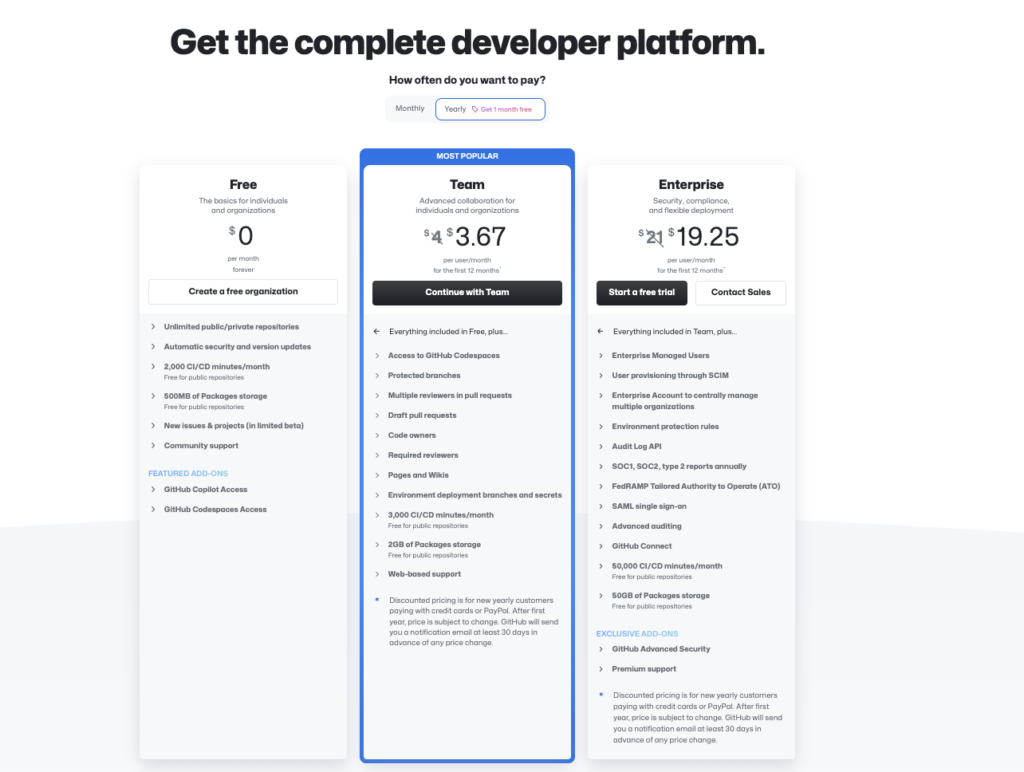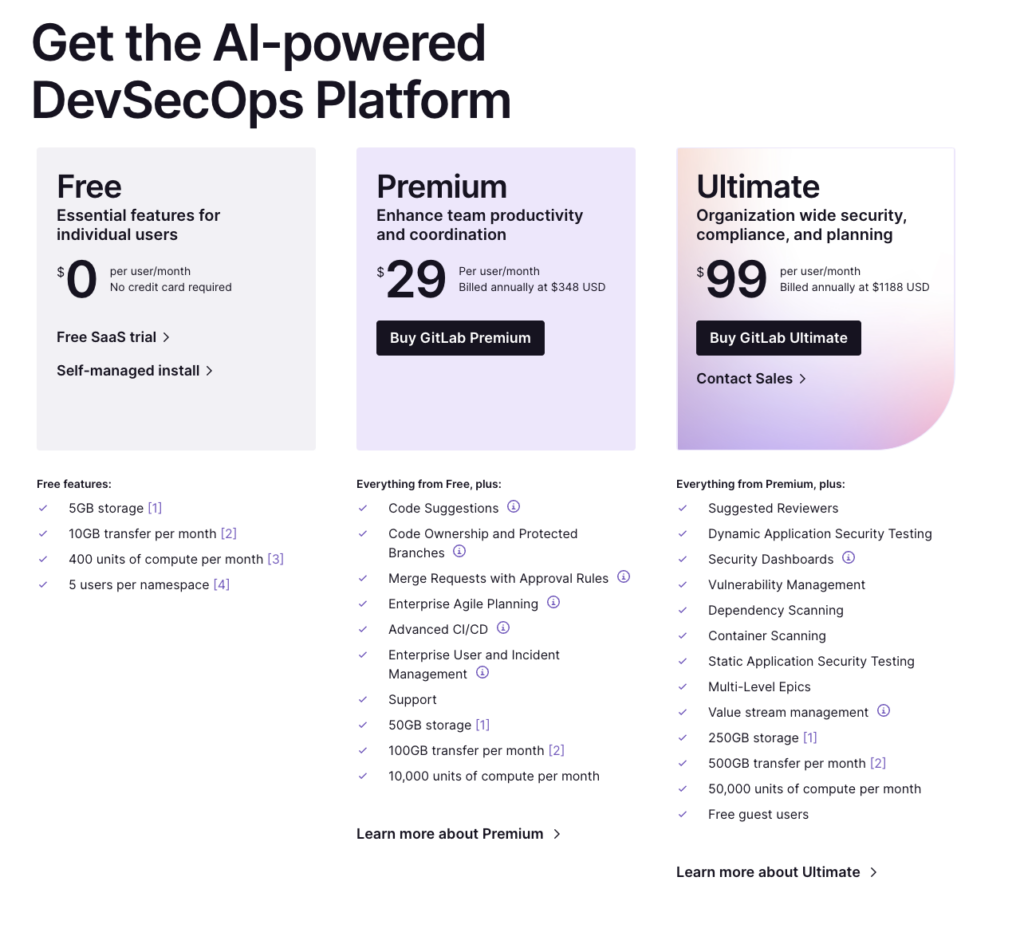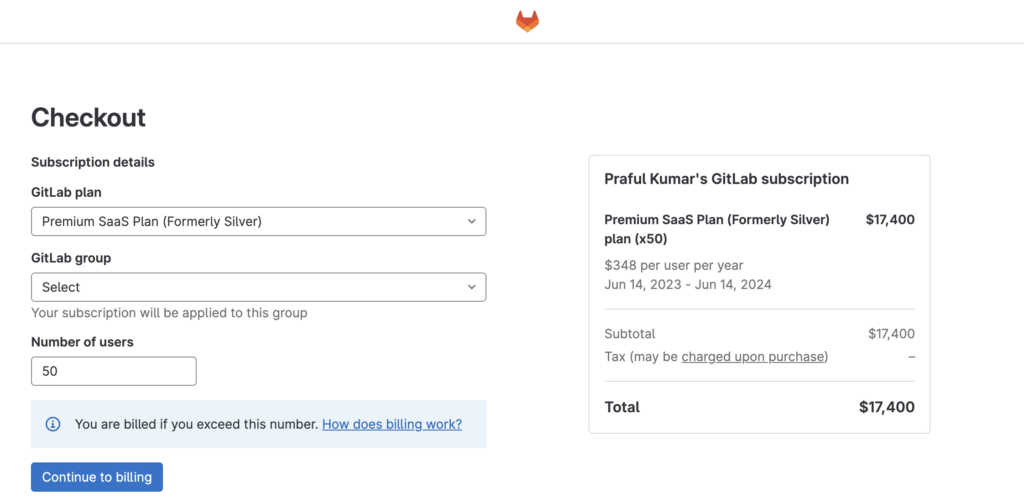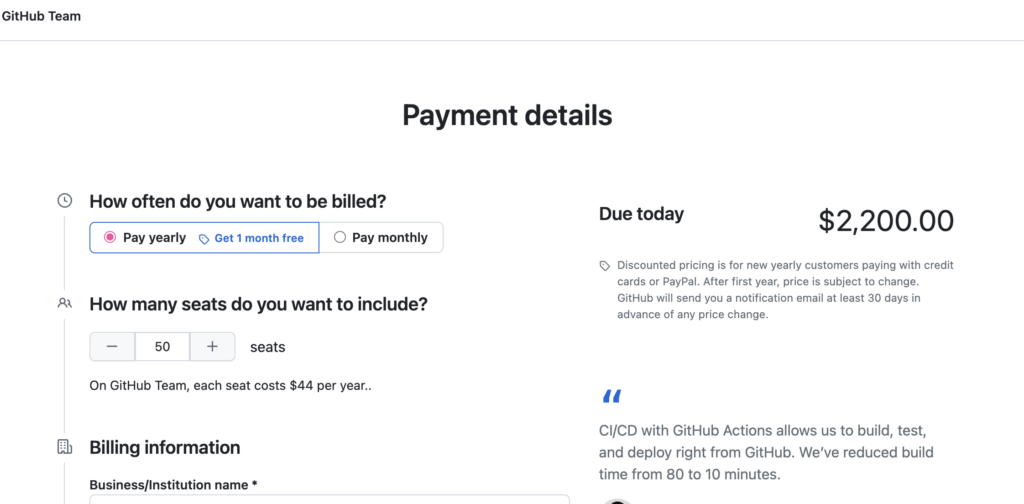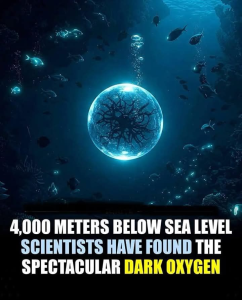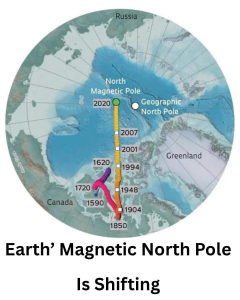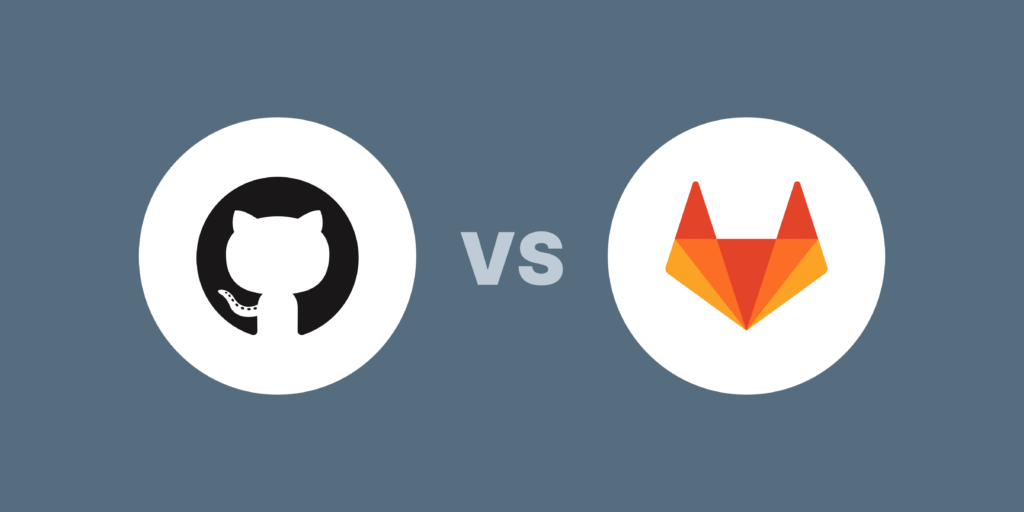
GitLab and GitHub are both popular web-based Git repository management platforms that offer version control services for software development projects. While they share similarities in terms of functionality, there are some key differences between GitLab and GitHub. Let’s explore them in detail:
- Hosting Options:
- GitLab: GitLab offers two hosting options: self-hosted (GitLab Community Edition and GitLab Enterprise Edition) and GitLab.com (a cloud-based service). This means you have the flexibility to host GitLab on your own infrastructure or use the GitLab.com platform.
- GitHub: GitHub is primarily a cloud-based service, meaning your repositories are hosted on GitHub’s servers. However, GitHub Enterprise provides an on-premises option for self-hosting the platform.
- Pricing and Editions:
- GitLab: GitLab offers a community edition (CE) that is open-source and free to use. They also provide an enterprise edition (EE) with additional features and enterprise-level support, which requires a subscription.
- GitHub: GitHub offers a free plan for public repositories, making it an attractive option for open-source projects. They also provide paid plans, such as GitHub Pro for individual developers and GitHub Team/Enterprise for teams and organizations.
- Integrated DevOps Features:
- GitLab: GitLab positions itself as a complete DevOps platform, integrating various stages of the software development lifecycle. It offers built-in features like continuous integration/continuous delivery (CI/CD), issue tracking, code review, container registry, and more. This comprehensive approach allows teams to manage their entire development process within GitLab.
- GitHub: While GitHub does provide some CI/CD capabilities through GitHub Actions, it has traditionally focused more on code hosting and collaboration. However, GitHub offers seamless integration with popular third-party CI/CD tools like Jenkins, CircleCI, and Travis CI.
- Access Control and Collaboration:
- GitLab: GitLab provides robust access control mechanisms, allowing fine-grained permission settings for repositories, branches, and files. It supports roles-based access control (RBAC) and provides features like merge request approvals, code review workflows, and issue boards for effective collaboration.
- GitHub: GitHub also offers access control features, including granular permissions and teams. Collaboration is facilitated through features like pull requests, issue tracking, and project boards. GitHub’s social aspect, with a large community of developers, fosters collaboration and knowledge sharing.
- Issue Tracking and Project Management:
- GitLab: GitLab provides an integrated issue tracking system with features like customizable issue boards, milestones, labels, and time tracking. It allows teams to manage projects and track progress within the GitLab platform.
- GitHub: GitHub also includes an issue tracking system with similar features to GitLab. However, some users find GitLab’s project management capabilities more robust and better suited for end-to-end project management.
- Extensibility and Integrations:
- GitLab: GitLab offers a wide range of integrations and supports a variety of third-party tools and services. It provides APIs and webhooks for integrating with external systems, and its open-source nature allows for customization and extensibility.
- GitHub: GitHub has a thriving ecosystem of integrations and supports numerous third-party applications, libraries, and services. It provides a GraphQL API and webhooks for extending its functionality.
- Community and Support:
- GitLab: GitLab has an active community and offers open-source community support through forums, documentation, and community contributions. GitLab Enterprise Edition provides additional support options for enterprise customers.
- GitHub: GitHub has a large community of developers and offers extensive documentation and guides. GitHub also provides support options, including community forums and enterprise-level support for GitHub Enterprise customers.
Ultimately, the choice between GitLab and GitHub depends on specific project requirements, team preferences, and the desired level of integration with other DevOps tools. Both platforms have their strengths and are widely used in the software development community. It’s recommended to evaluate your needs and consider factors like hosting options, pricing, integrated features, and community support before making a decision.
Here is a table that compares the features of GitLab and GitHub:
| Feature | GitLab | GitHub |
|---|---|---|
| Git | Yes | Yes |
| Self-hosted version | Yes | Yes (Enterprise plan only) |
| Continuous integration and delivery | Yes | Yes (with third-party app) |
| Wiki-based documentation | Yes | Yes |
| Preview code changes | Yes | Yes |
| Issue tracker | Yes | Yes |
| Code review | Yes | Yes |
| Multiple issue assignees | Paid plan | Free plan (only for public repositories) |
| Project management boards | Yes | Yes |
| Team discussions | Yes | Yes |
| Time tracking | Yes (with app) | Yes (with app) |
| Security and compliance tools | Yes | Yes |
| Load performance testing | Paid plan | Paid plan (with app) |
| Browser performance testing | Paid plan | Paid plan (with app) |
| Iterations and sprint planning (including burndown chart) | Paid plan | Paid plan (with app) |
| Issue dependencies | Paid plan | Paid plan |
As we can see, there are no significant areas where one provider offers support and the other doesn’t. The difference is in how we can access these features. For example, GitLab offers multiple issue assignees on all plans, while GitHub only offers this feature on public repositories with the free plan. Additionally, GitLab offers a self-hosted version of its platform, while GitHub only offers a cloud-based version.
Ultimately, the best choice for you will depend on your specific needs and requirements. If you need a self-hosted version of the platform or multiple issue assignees, then GitLab is a good option. If you’re looking for a more affordable option or you need access to a larger community of developers, then GitHub may be a better choice.
Version Control and Git Functionality
GitLab and GitHub provide a comprehensive set of collaboration, code review, and project management tools built on top of the underlying Git version control system. While the core Git functionality remains the same, the platforms differ in their approach to workflow and additional features. Let’s explore some of these features:
- Collaboration:
- GitLab: GitLab focuses on providing a complete DevOps platform with integrated collaboration tools. It offers features like issue tracking, merge requests (pull requests), code review, inline commenting, and discussions. GitLab also includes features for managing project milestones, labels, and a customizable issue board for effective project management.
- GitHub: GitHub also offers collaboration features such as issue tracking, pull requests, and code review. It provides tools for inline commenting, discussion threads, and the ability to assign reviewers. GitHub’s social aspect fosters collaboration through a large community of developers, allowing for code contributions and knowledge sharing.
- Code Review:
- GitLab: GitLab’s code review features include the ability to create merge requests, assign reviewers, and manage the review process. It provides inline commenting on code changes, discussion threads, and the ability to approve or request changes before merging the code.
- GitHub: GitHub offers similar code review capabilities with pull requests. It allows for reviewing code changes, leaving comments, suggesting changes, and initiating discussions. GitHub also provides tools for managing code review workflows, such as required reviews and branch protection rules.
- Continuous Integration/Continuous Delivery (CI/CD):
- GitLab: GitLab has built-in CI/CD capabilities as part of its DevOps platform. It offers a powerful pipeline configuration, where you can define stages and jobs for building, testing, and deploying your application. GitLab Runners execute these pipelines, providing an automated and integrated CI/CD experience.
- GitHub: GitHub provides CI/CD capabilities through GitHub Actions. You can define workflows to build, test, and deploy your code using YAML-based configuration files. GitHub Actions integrates with external CI/CD tools, allowing you to use your preferred tooling while leveraging the GitHub platform.
- Project Management:
- GitLab: GitLab includes robust project management features like milestone tracking, customizable issue boards, and time tracking. It allows you to create project-wide or group-level milestones, assign tasks to team members, and visualize project progress on the issue board.
- GitHub: GitHub offers project management tools such as project boards, milestones, and labels. You can create Kanban-style boards to track tasks, set project milestones, and organize work using labels and tags.
- Marketplace and Integrations:
- GitLab: GitLab provides an integrated marketplace where you can find extensions, integrations, and plugins to enhance your development workflow. It offers integrations with popular tools like Jira, Slack, Jenkins, and more.
- GitHub: GitHub also has a marketplace with a wide range of integrations and extensions. It supports integrations with various tools and services, including project management tools, code analysis tools, and communication platforms.
It’s important to note that both GitLab and GitHub have extensive documentation, guides, and a supportive community to assist users in leveraging the full potential of their platforms.
Ultimately, the choice between GitLab and GitHub depends on the specific needs of your development team, your preferred workflow, and the additional features and integrations that align with your project requirements.
Pricing:
| Pricing | GitLab | GitHub | ||
| Free | 0 | 0 |
| Premium / Team | 29 | 4 / 3.67 |
| Ultimate / Enterprise | 99 | 21 / 19.25 |