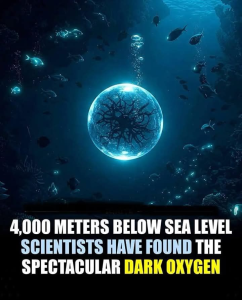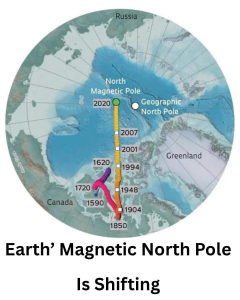PrivateGPT is an open-source initiative with the goal of developing a private version of the GPT language model. Its primary objective is to enhance privacy protection for large language models like OpenAI’s ChatGPT. By acting as a privacy layer, PrivateGPT enables the automatic redaction of sensitive information and personally identifiable data (PII) from user prompts. This capability ensures that users can interact with the language model without exposing their sensitive data to OpenAI or other parties.
The project is spearheaded by Private AI, a provider of data privacy software solutions. PrivateGPT serves as a test project to validate the feasibility of a fully private language model. It enables the creation of a local chatbot that operates on private files, allowing users to analyze the content through a chatbot interface while ensuring that all data processing occurs locally.
It is important to note that PrivateGPT is currently in the proof-of-concept stage and is not yet suitable for production use. Ongoing development and testing are necessary to refine the technology and address potential limitations. The project aims to demonstrate the potential for achieving enhanced privacy in language models and encourage further research and innovation in the field of private AI.
The Principle Behind PrivateGPT
PrivateGPT operates on the principle of empowering organizations with sensitive data by providing them with a customized and privacy-focused machine learning algorithm. Unlike its counterpart, Public GPT, which caters to a broader audience, PrivateGPT is designed to meet the specific needs of individual organizations, ensuring maximum privacy and customization. By automating tasks such as manual invoice and bill processing, PrivateGPT can significantly streamline financial operations, resulting in potential cost reductions of up to 80%.
Various Use Cases of PrivateGPT
PrivateGPT offers diverse applications depending on the specific product or solution. Here are some key examples:
Offline Document Interaction PrivateGPT
Allows users to interact with their documents, asking questions and obtaining answers, all without the need for an internet connection. Leveraging the power of large language models (LLMs), users can conveniently and securely retrieve information from their documents.
Privacy-Preserving Integration with ChatGPT
PrivateGPT, as part of Private AI’s offerings, integrates with ChatGPT to enable businesses to leverage the benefits of ChatGPT while maintaining data privacy. This integration ensures that sensitive information is safeguarded, allowing organizations to harness the advantages of ChatGPT without compromising privacy.
Workflow Integration with Python API
PrivateGPT seamlessly integrates into existing workflows through a Python API. This flexibility empowers organizations to incorporate the privacy layer into their own processes, maximizing efficiency while upholding data privacy standards.
Personalized GPT-3 Model Creation
PrivateGPT also empowers users to create their personalized GPT-3 models without requiring coding or technical expertise. This capability enables organizations to tailor the models to their specific requirements, enhancing the effectiveness and relevance of the generated outputs.
Download:
To explore privateGPT, you can access its GitHub repository by visiting the following link: https://github.com/imartinez/privateGPT.
You can download it by clicking on the “Code | Download ZIP” button after clicking on Code:

Modifying the Environment File
The example.env file contains various settings utilized by privateGPT. Here is its content:
PERSIST_DIRECTORY=db
MODEL_TYPE=GPT4All
MODEL_PATH=models/ggml-gpt4all-j-v1.3-groovy.bin
EMBEDDINGS_MODEL_NAME=all-MiniLM-L6-v2
MODEL_N_CTX=1000
PERSIST_DIRECTORY – This denotes the directory where the local vector store will be stored after loading and processing your documents.
MODEL_TYPE – Specifies the type of model being used. In this case, it is set to GPT4All, an open-source alternative to ChatGPT provided by OpenAI.
MODEL_PATH – Represents the path where the LLM (large language model) is located. Here, it is set to the models directory, and the specific model being used is ggml-gpt4all-j-v1.3-groovy.bin (instructions for downloading this model will be provided in the next section).
EMBEDDINGS_MODEL_NAME – Refers to the name of a transformer model. It is currently set to all-MiniLM-L6-v2, which maps sentences and paragraphs to a 384-dimensional dense vector space. This model can be utilized for tasks such as clustering or semantic search.
MODEL_N_CTX – Specifies the maximum token limit for both embeddings and LLM models. To proceed, rename the example.env file to .env. Once completed, the .env file will become a hidden file.
Downloading the Model To enable privateGPT to function, a pre-trained model (LLM) is required. Since privateGPT utilizes GPT4All, you can download the LLMs from the following source: https://gpt4all.io/index.html
Since the default environment file specifies the ggml-gpt4all-j-v1.3-groovy.bin LLM, download the first model provided on the webpage. Next, create a new folder named “models” within the privateGPT folder and place the ggml-gpt4all-j-v1.3-groovy.bin file inside this “models” folder.
Preparing Your Data If you examine the ingest.py file, you will come across the following code snippet:
jsonCopy code".csv": (CSVLoader, {}),
# ".docx": (Docx2txtLoader, {}),
".doc": (UnstructuredWordDocumentLoader, {}),
".docx": (UnstructuredWordDocumentLoader, {}),
".enex": (EverNoteLoader, {}),
".eml": (UnstructuredEmailLoader, {}),
".epub": (UnstructuredEPubLoader, {}),
".html": (UnstructuredHTMLLoader, {}),
".md": (UnstructuredMarkdownLoader, {}),
".odt": (UnstructuredODTLoader, {}),
".pdf": (PDFMinerLoader, {}),
".ppt": (UnstructuredPowerPointLoader, {}),
".pptx": (UnstructuredPowerPointLoader, {}),
".txt": (TextLoader, {"encoding": "utf8"}),
This code indicates that privateGPT supports various document types, each associated with a specific document loader. For instance, the UnstructuredWordDocumentLoader class is used to load .doc and .docx Word documents. Here is a list of the supported document types:
.csv: CSV
.doc: Word Document
.docx: Word Document
.enex: EverNote
.eml: Email
.epub: EPub
.html: HTML File
.md: Markdown
.odt: Open Document Text
.pdf: Portable Document Format (PDF)
.ppt: PowerPoint Document
.pptx: PowerPoint Document
.txt: Text File (UTF-8)
Feel free to utilize the appropriate document loader based on your specific document type.
As a default, privateGPT includes the “state_of_the_union.txt” file, which is situated in the “source_documents” folder. You can create your own PDF document and substitute it with the existing file.
Please refer to the images below to learn how to train privateGPT and ask questions:
Training & Asking a Question: These images will guide you through the process of training privateGPT and interacting with it by asking questions.