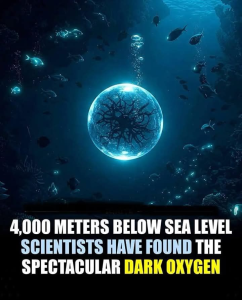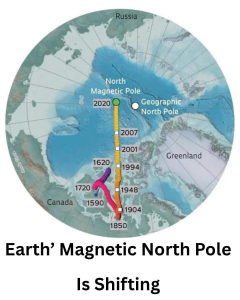In today’s digital age, many of us find ourselves overwhelmed with multiple browser tabs open simultaneously. Whether it’s for work, research, or leisure, this cluttered tab management can hinder productivity and create a chaotic browsing experience. Thankfully, there’s a solution that can help streamline and organize your tabs effectively. Enter OneTab, a powerful Chrome plugin designed to simplify tab management and optimize your browsing efficiency. In this blog post, we will explore the features and benefits of OneTab and discover how it can revolutionize your tab organization.
- What is OneTab? OneTab is a lightweight and intuitive Chrome plugin that consolidates all your open tabs into a single tab. With a single click, OneTab compresses your tab clutter into a list, freeing up precious system resources and decluttering your browser window. This simple yet effective solution provides a range of features to enhance your browsing experience.
- Key Features of OneTab: 2.1. Tab Consolidation: OneTab converts all your open tabs into a list, saving memory and reducing tab overload. It allows you to easily access your saved tabs whenever needed.
- 2.2. Easy Tab Restoration: OneTab simplifies tab restoration by enabling you to restore individual tabs or entire tab groups with a single click. This feature is particularly useful when restarting your browser or reopening a saved session.
- 2.3. Custom Tab Groups: With OneTab, you can organize your tabs into custom groups for better categorization and easier navigation. This feature allows you to group tabs based on specific projects, topics, or interests.
- 2.4. Share and Import Tab Groups: OneTab facilitates easy sharing of tab groups with others. You can export your tab groups as a web page or import tab groups shared by colleagues or friends, fostering collaboration and knowledge sharing.
- 2.5. Session Management: OneTab provides session-saving capabilities, allowing you to save your current browsing session and restore it at any time. This feature is especially beneficial when you need to switch between different tasks or projects seamlessly.
- Benefits of Using OneTab: 3.1. Enhanced Browsing Performance: By consolidating your tabs into a single tab, OneTab reduces memory usage and improves browser performance, resulting in a smoother and faster browsing experience.
- 3.2. Improved Organization and Productivity: OneTab’s tab grouping and customization features enable you to organize your tabs according to your preferences, making it easier to find and navigate through specific sets of tabs. This enhances productivity by minimizing distractions and providing a streamlined workflow.
- 3.3. Reduced Memory Footprint: Excessive open tabs consume system resources, leading to slower performance and increased battery drain. OneTab’s tab consolidation reduces memory usage, preserving system resources and prolonging battery life, particularly on laptops and mobile devices.
- 3.4. Simplified Tab Management: With OneTab, you no longer need to juggle multiple tabs or worry about accidentally closing important tabs. It simplifies tab management, allowing you to focus on the content you need while maintaining easy access to your saved tabs.
- How to Get Started with OneTab: 4.1. Installation: Visit the Chrome Web Store and search for “OneTab.” Click on the “Add to Chrome” button and follow the instructions to install the plugin.
- 4.2. Usage: Once installed, click on the OneTab icon in your Chrome toolbar to convert your open tabs into a list. To restore a tab or a group of tabs, simply click on the desired entry from the list.
- 4.3. Customization: Explore OneTab’s features by right-clicking on entries in the OneTab list. You can create custom tab groups, export or import tab groups, and manage other settings according to your preferences.
Summary:
OneTab is an invaluable Chrome plugin that optimizes tab management, declutters your browsing experience, and boosts productivity. With its tab consolidation, customization, and session-saving features, OneTab provides a seamless and efficient way to organize and navigate through your tabs. By simplifying tab management and reducing memory usage, OneTab offers a streamlined browsing experience that enhances productivity and declutters your digital workspace. Install OneTab today and unlock a new level of tab organization and efficiency in your Chrome browser.