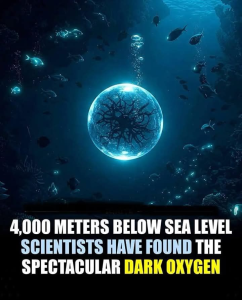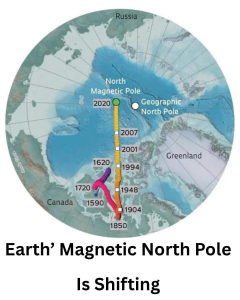Google Pay has partnered with the National Payments Corporation of India (NPCI) to enable Unified Payments Interface (UPI) payments using RuPay credit cards for its users in India. This new feature allows Google Pay users to link their RuPay credit cards to the app and make payments at online and offline merchants where Google Pay is accepted.
Initially, the feature is available for RuPay credit card holders from select banks, including Axis Bank, Bank of Baroda, Canara Bank, HDFC Bank, Indian Bank, Kotak Mahindra Bank, Punjab National Bank, and Union Bank of India. More banks are expected to join soon, according to a statement from Google.
To use this feature, users need to add their RuPay credit card to their Google Pay account. They can do this by accessing the Settings menu in the Google Pay app, selecting the setup payment method option, and adding their RuPay credit card details such as the last six digits, expiry date, and PIN. Users then need to activate the card by choosing the “RuPay credit card on UPI” option in their profile and selecting the issuing bank. Finally, they need to set a unique UPI PIN to complete the process.
Once the RuPay credit card is added and activated, users can make UPI payments to merchants using their RuPay credit card through the Google Pay app, providing users with more flexibility and choice in digital payments, as stated by Sharath Bulusu, Director of Product Management at Google.

Here’s how to use RuPay credit cards for UPI payments on Google Pay:
- Open the Google Pay app and navigate to Settings.
- Tap on the “Setup payment method” option.
- Select “Add RuPay credit card.”
- Enter the required details, including the last six digits of the credit card, expiry date, and PIN.
- To activate the card, go to your profile and tap on the “RuPay credit card on UPI” option.
- Choose the bank that issued your RuPay credit card.
- Set a unique UPI PIN for the card.
Once you have completed these steps, you can start making UPI payments using your RuPay credit card through Google Pay.