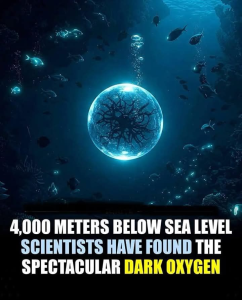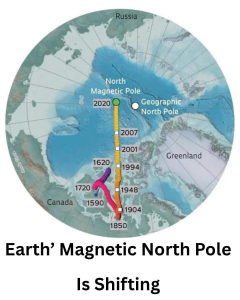Introduction
MySQL is a widely-used relational database management system (RDBMS) that offers several logging options to track server activity and SQL queries. One such essential logging mechanism is the General Query Log. This log is invaluable for debugging, performance tuning, and monitoring MySQL server behavior. Understanding how the general query log operates, its configurations, and best practices can help database administrators and developers gain insights into the server’s operation and optimize database management.
What is the General Query Log?
The General Query Log is a detailed record of all SQL statements received by the MySQL server and the corresponding client connections and disconnections. It captures the exact sequence of statements as they are sent to the server, providing a transparent view of the interactions between clients and the server. This log can be incredibly helpful for diagnosing errors, analyzing query performance, or understanding client behavior.
Key Features of the General Query Log
- Detailed Tracking: The general query log captures every SQL statement and client action, including connection establishment, disconnections, and each SQL query sent to the server.
- Connection Protocols: The log includes information about the connection type used by each client (e.g., TCP/IP, SSL/TLS, Unix socket, named pipe, or shared memory), providing context on how the clients are communicating with the server.
- Order of Logging: Unlike the binary log, where statements are logged after execution, the general query log records queries in the order they are received by the server. This feature helps in tracing the client’s intent and identifying any discrepancies or issues before execution.
Enabling and Configuring the General Query Log
By default, the general query log is disabled in MySQL. To enable it, you can use the following configuration options:
- Starting the Server with Logging Enabled: You can enable the log by starting the MySQL server with the
--general_log[={0|1}]option. Without an argument or with1, the log is enabled; using0disables it. - Log File Configuration: Specify a custom log file name using
--general_log_file=file_name. If no file name is provided, the default ishost_name.log, and the file is stored in the data directory unless an absolute path is specified. - Runtime Configuration: The general query log can also be managed dynamically by setting the
general_logandgeneral_log_filesystem variables at runtime. For example, to enable logging, execute:
SET GLOBAL general_log = 'ON';To disable logging, use:
SET GLOBAL general_log = 'OFF';- Log Output Destination: The
log_outputsystem variable determines the destination of the log. It could be set toFILE,TABLE, orNONE. If set toNONE, even if logging is enabled, no queries will be logged.
Managing Log Files and Rotation
Log file management is crucial for maintaining server performance and ensuring storage resources are used efficiently. Here’s how you can manage general query logs:
- Renaming and Rotating Log Files: To create a new log file or rotate an existing one, use:
mv host_name.log host_name-old.log
mysqladmin flush-logs general
mv host_name-old.log backup-directoryThis process closes the old log file and starts writing to a new one without needing to restart the server.
- Session-Level Control: For temporary or session-specific logging requirements, use the
session sql_log_offvariable to enable or disable logging for a particular session.
Security Considerations and Password Handling
The general query log can include sensitive information, such as passwords. MySQL offers options to handle this securely:
- Password Rewriting: By default, passwords in SQL statements are rewritten to avoid logging plain text. However, if needed for debugging, the
--log-rawoption can be used to disable password rewriting. This is useful for seeing the exact commands but should be used cautiously due to security risks. - Incomplete Statement Handling: If a SQL statement is syntactically incorrect and cannot be parsed, it is not written to the log by default, as the system cannot confirm the absence of sensitive information. The
--log-rawoption bypasses this but comes with the aforementioned risks.
Use Cases and Best Practices
- Debugging and Performance Tuning: The general query log is ideal for debugging issues, identifying inefficient queries, and understanding how clients interact with the server.
- Monitoring and Compliance: For environments requiring detailed audits or monitoring, such as financial institutions or enterprises with strict compliance standards, the general query log provides a transparent record of all SQL activity.
- Log Management: Regularly manage log files to prevent excessive disk space usage and ensure that the logging process does not degrade server performance.
Conclusion
The MySQL general query log is a powerful tool for database administrators and developers, providing detailed insight into server operations and client interactions. By understanding how to configure and manage this log effectively, you can harness its full potential for debugging, monitoring, and optimizing your database systems. Always consider security implications when handling sensitive data and apply best practices to maintain server performance and data integrity.
Tags: MySQL, general query log, SQL statements, server logs, database management, log configuration, debugging, server protocols