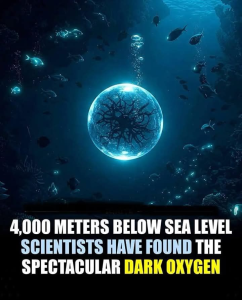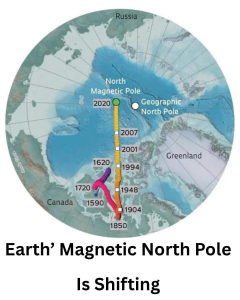Overview of the MySQL Binary Log
The binary log in MySQL is a file that contains events which describe changes to the database, such as table creation or data modifications. This log is crucial for two main purposes: replication and data recovery.
- Replication: The binary log on a replication source server records data changes which are then sent to replicas. The replicas use this information to make the same data changes, ensuring synchronization across the database servers.
- Data Recovery: After restoring a backup, events in the binary log recorded after the backup can be re-executed to bring the database up to date. This is known as Point-in-Time (Incremental) Recovery.
Types of Binary Logging Formats
MySQL supports three formats for binary logging:
- Statement-Based Logging: Logs each SQL statement that could modify data. This is more compact but can have issues with non-deterministic functions or statements.
- Row-Based Logging: Logs each row modification. This is more precise as it directly logs the data changes, but can result in larger log files.
- Mixed-Based Logging: Combines both statement-based and row-based logging depending on the situation. For example, it uses statement-based logging for general statements and row-based logging for more complex or non-deterministic statements.
Configuration and Management
- Enabling/Disabling Binary Logging: Binary logging is enabled by default (
log_binsystem variable is set to ON). It can be disabled using--skip-log-binor--disable-log-binoptions. However, these options should be used cautiously, especially in replication setups. - Binary Log File Management:
- The
--log-bin[=base_name]option specifies the base name for binary log files. - Binary logs are stored in a series of files with a numeric extension that increases with each new log file created by events like server restarts, log flushes, or when the log file size reaches
max_binlog_size. - A binary log index file keeps track of which binary log files have been used. By default, it shares the same base name with the binary log files but has a
.indexextension. - Logs can be purged with
PURGE BINARY LOGSor reset withRESET BINARY LOGS. - Server Options and Variables: Several system variables influence binary logging behavior, such as
binlog_checksum,sync_binlog,binlog_error_action, etc. Each plays a role in ensuring data consistency, integrity, and performance.
Handling Errors and Synchronization
- Error Handling: The
binlog_error_actionsystem variable controls the server’s response to binary log errors. The options includeABORT_SERVER(default), which halts binary logging and shuts down the server, andIGNORE_ERROR, which continues operations without binary logging. - Synchronization: The
sync_binlogsystem variable determines how often the binary log is synchronized to disk. The default value (sync_binlog=1) ensures that each write is synchronized, reducing the risk of data loss in case of a crash but potentially affecting performance.
Security and Privacy
- Encryption: MySQL allows for the encryption of binary log files and relay log files to protect sensitive data from unauthorized access. This is enabled using the
binlog_encryptionsystem variable. - Password Protection: The server rewrites any passwords in statements recorded in the binary log to avoid plain text storage.
Conclusion
The MySQL binary log is a powerful feature for replication and recovery but requires careful configuration and management to balance performance, data consistency, and security. Understanding the various formats, configuration options, and operational behaviors of binary logging can help database administrators optimize their MySQL environments.
Tags: MySQL, Binary Log, Database Replication, Data Recovery, Database Administration, Logging Formats, SQL Server Configuration, Database Security, Understanding MySQL Binary Logging, Formats, Configuration, and Best Practices