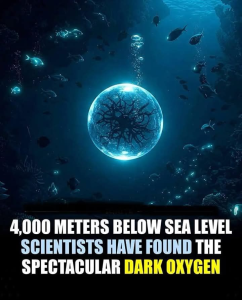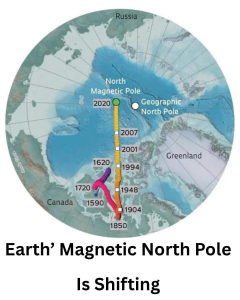In MySQL, joins are used to combine data from two or more tables based on a related column between them. The resulting table produced by a join operation can contain columns from both tables and shows only the rows that have matching values in the specified columns.
MySQL supports several types of join operations, including:
- Inner Join: An inner join returns only the rows from both tables where the join condition is met. The syntax for an inner join is as follows:
SELECT columns FROM table1 INNER JOIN table2 ON table1.column = table2.column;
- Left Join: A left join returns all the rows from the left table and matching rows from the right table. If there are no matching rows in the right table, then NULL values are returned for those columns. The syntax for a left join is as follows:
SELECT columns FROM table1 LEFT JOIN table2 ON table1.column = table2.column;
- Right Join: A right join is similar to a left join, but it returns all the rows from the right table and matching rows from the left table. If there are no matching rows in the left table, then NULL values are returned for those columns. The syntax for a right join is as follows:
SELECT columns FROM table1 RIGHT JOIN table2 ON table1.column = table2.column;
- Full Outer Join: A full outer join returns all the rows from both tables, where the join condition is met. If there are no matching rows in the other table, then NULL values are returned for those columns. The syntax for a full outer join is as follows:
SELECT columns FROM table1 FULL OUTER JOIN table2 ON table1.column = table2.column;
- Cross Join: A cross join returns all the possible combinations of rows from both tables. This is also known as a Cartesian product. The syntax for a cross join is as follows:
SELECT columns FROM table1 CROSS JOIN table2;
When using joins in MySQL, it’s important to optimize the query by using indexes and avoiding joins on large tables without proper optimization. It’s also recommended to use aliases for tables and columns to make the query more readable.